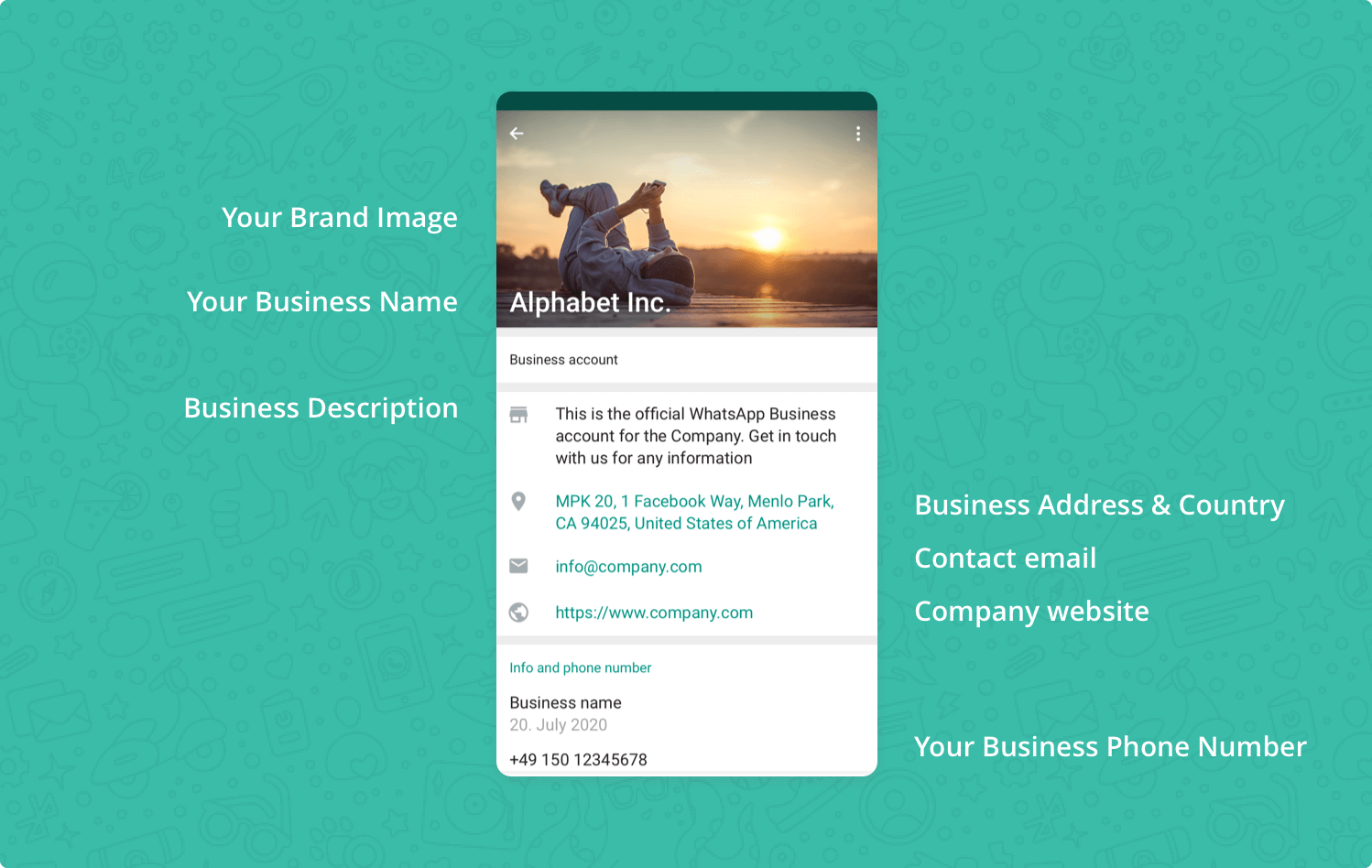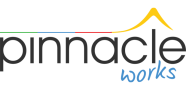Whatsapp For Business Website
1. How to Find Instagram Ad Account Id?
The instagram ad account id is no different from a Facebook Ad Account Id. It just depends upon the ad account you are using to run the ads on Instagram.
To find the Instagram Ad Account Id, go to the facebook manager through which you operate your Instagam Ads, by clicking on ads manager in your account.
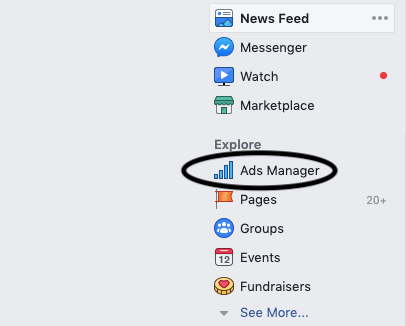
It will direct you to Facebook Ad Account, from the drop down menu in the right you may select the ad account associated with the Instagram Id, as shown below:
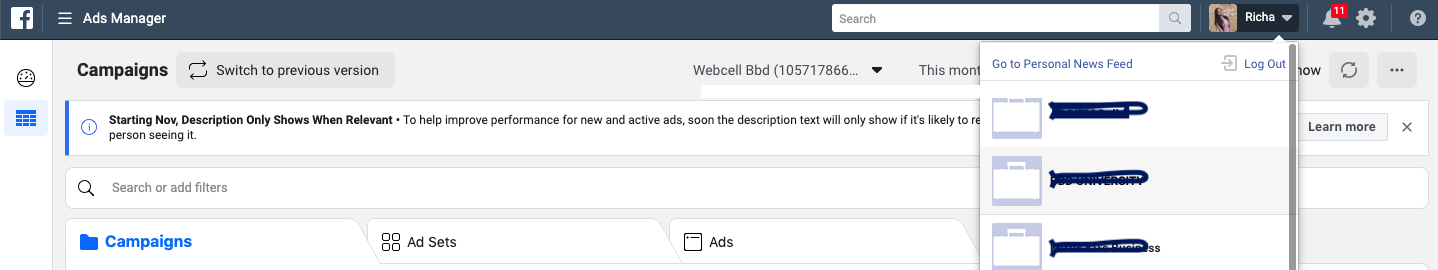
Go to settings by clicking on the menu bar adjacent on the top left corner.
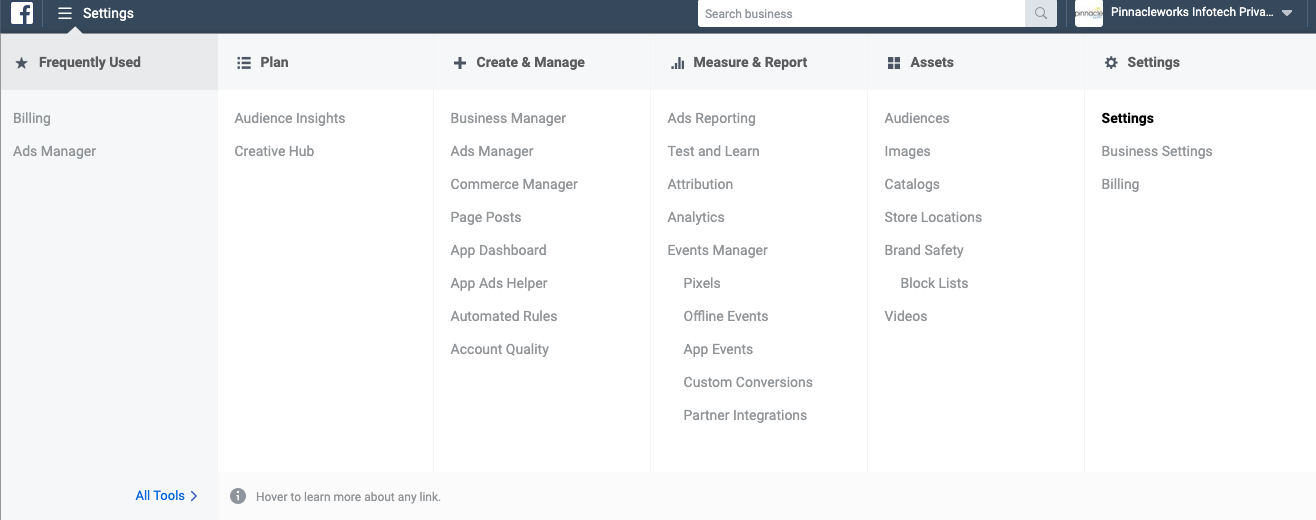
As soon as the setting page is opened it shows the Facebook Account Id written adjacent to your business name
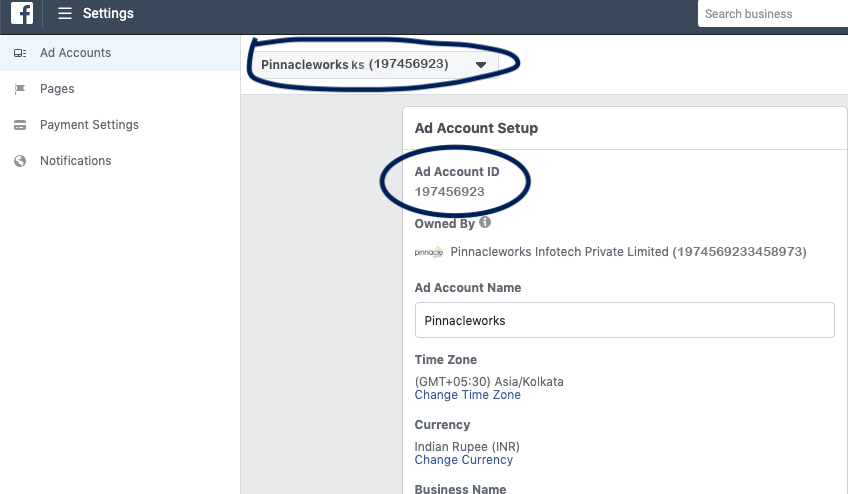
2. How to Find Facebook Business Manager Id?
To setup your account, tyntec needs your Facebook Business Manager ID.
The Facebook Business Manager ID corresponds to your Business Manager, the central platform where you can manage your ads, manage assets such as Pages and add accounts, and even add an agency or partners (like tyntec) to help manage your business; in this case, the WhatsApp Business Account (WABA).
Please note that this is different than your Facebook Page ID, which is basically your brand page on Facebook.
To get your Facebook Business Manager ID, you need to sign up at https://business.facebook.com/. Once signed up, this is how you can find this information:
- Go to Business Settings.
- Click Business Info.
- Below the Business Manager Info section you’ll see your ID number.
This is how you should see your Facebook Business Manager ID:
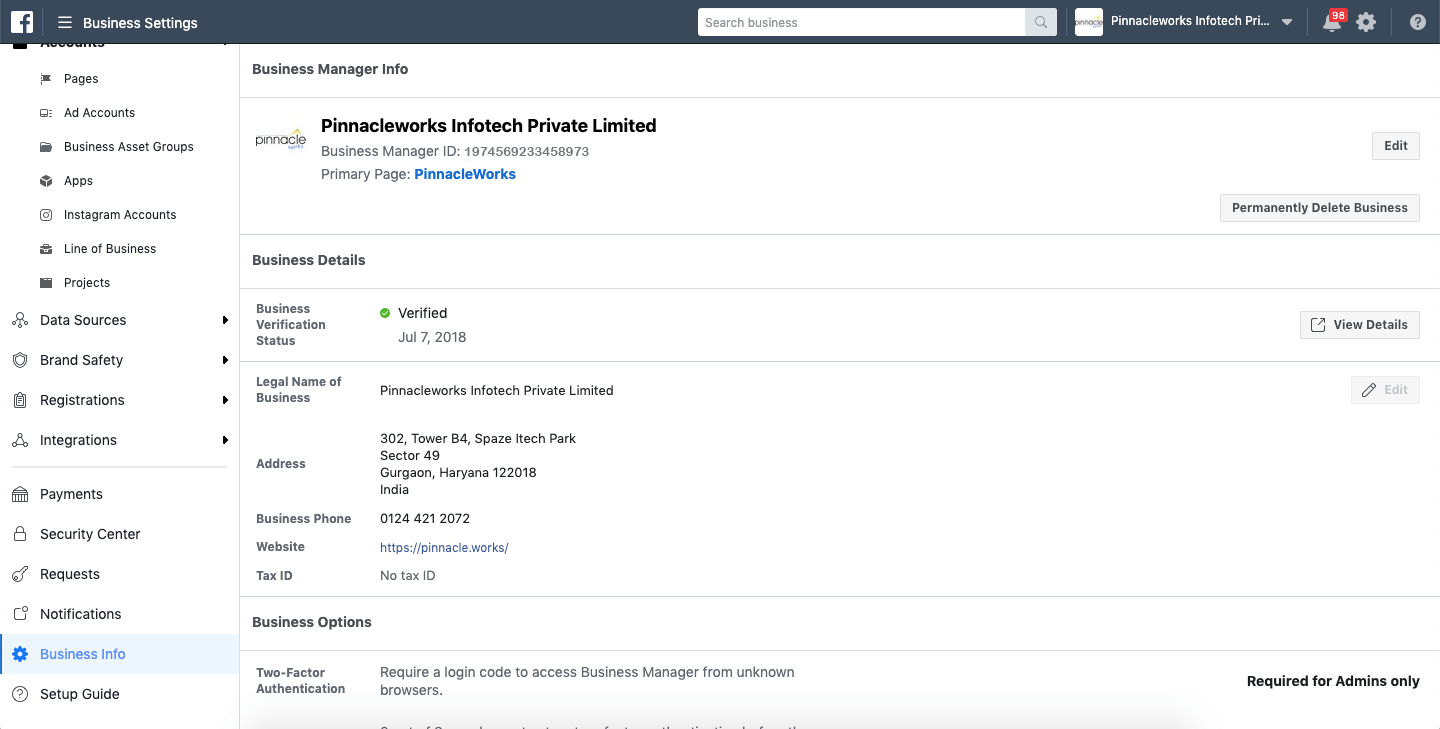
In case you don’t have yet a Business Manager, this is how you can create it:
- Go to business.facebook.com.
- Click Create Account.
- Enter a name for your business, select the primary Page and enter your name and work email address
- Enter your information in the rest of the required fields.
Note: If you don’t yet have a Page for your business, create one, as this is needed to setup your Facebook Business Account.
3. Guideline for Selecting a Business Name
When setting up your WhatsApp Business Account (WABA), you will need to define the Display Name of your business. All display names should have a relationship with your business and should not violate WhatsApp Commerce and Business policies.
Please follow the guidelines to create your Display Name:
I. A Display Name should represent a business or an organization:*
- A business service, department, test accounts
- Organizations include charitable organizations, churches/parishes, professional associations, and media organizations, not-for-profit organizations
*Note: Organizations with a government affiliation will need to be approved by WhatsApp team.
II. A Display Name must:
- have grammatically correct capitalization and may not include all capitals, except for acronyms. Example:*
- Not accepted: NEW CITY COMPUTERS
- Accepted: New City Computers
- not have variations with spacing. An example for a business, “Lil’Cupcakes“:
- Accepted: Lil’Cupcakes
- Not accepted: Lil’ Cupcakes (added a space ‘ ’ when an external business name does not contain one”)
- not have an extra punctuation*
- not include emojis*
- not include character symbols such as trademark designations*
- must contain a minimum of 3 characters. An example for a business, “KKT Sir”:
- Accepted: KKT Sir
- Not accepted: Kkt
- not be in URL format*
*Note: These rules do not apply if the business or organization already brand this way
III. Display names NOT eligible for WhatsApp Business API:
- an employee or a person’s full name
- a generic term (Example: Fashion)
- a generic geographic location (Example: New York)
- a slogan or a long description
IV. Consistency with external branding
A display name must have consistent branding with external sources (e.g., a company’s website). An example for a product line named “Fresh Produce Cold Pressed Juices”:
- Accepted: Fresh Produce Cold Pressed Juices (how it is branded on your website)
- Not accepted: Fresh Produce Juices (you changed branding by removing ‘Cold Pressed’)
V. Clear relationship with your business
A display name must have a clear relationship for your business (must be referred on the business’ website or external media references). For example:
- Accepted: Name of a charity mentioned on a non-profit organization’s website
- Not accepted: Name of a charity not mentioned on any external websites
Depending on the type of business account, the display name will be shown to the user in different places.
How Your Business Appears to Users
Depending on your business account type, users will see different things. If a user has already saved the business number in their address book, the name from the address book will always be displayed. The phone number will still be visible in the contacts view. Please be prepared for users who may try to call this number and have a plan for how to handle these incoming calls.
Official Business Account
If your WhatsApp account is an official business account, the display name will be visible in the chat list, chat screens, chat groups, and contacts view instead of the phone number. There will be a green checkmark beside the displayed name in the contacts view.
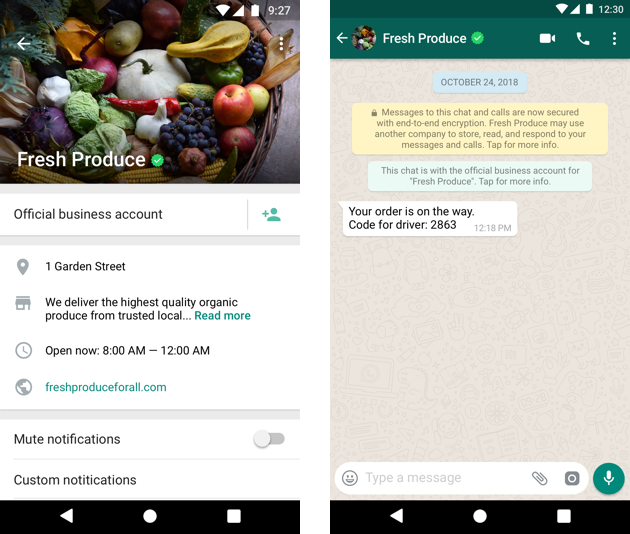
Business account
If your WhatsApp account is a business account, the display name will only be shown in the contacts view in smaller text; all other views will show the phone number. You can help customers learn more about your company by filling out your business info, including business website, address, and hours.
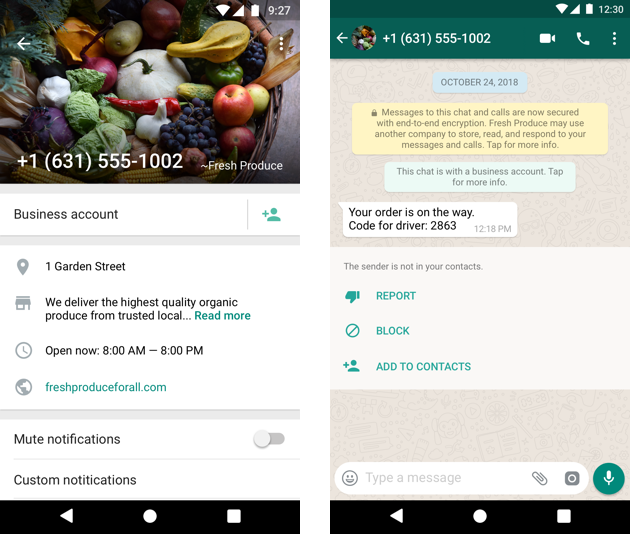
4. How does your Brand Information” Looks like?
I. Business Name: It will be displayed within WhatsApp for the End User. It cannot be changed later.
II. About: This is the status text displayed in your profile (max 139 characters)
III. Business Description: Give your Business Address with Street, Office No, Building Name, etc. (max 256 characters)
IV. Business Address: Give your Business Address with Street, Office No, Building Name, etc. (max 256 characters)